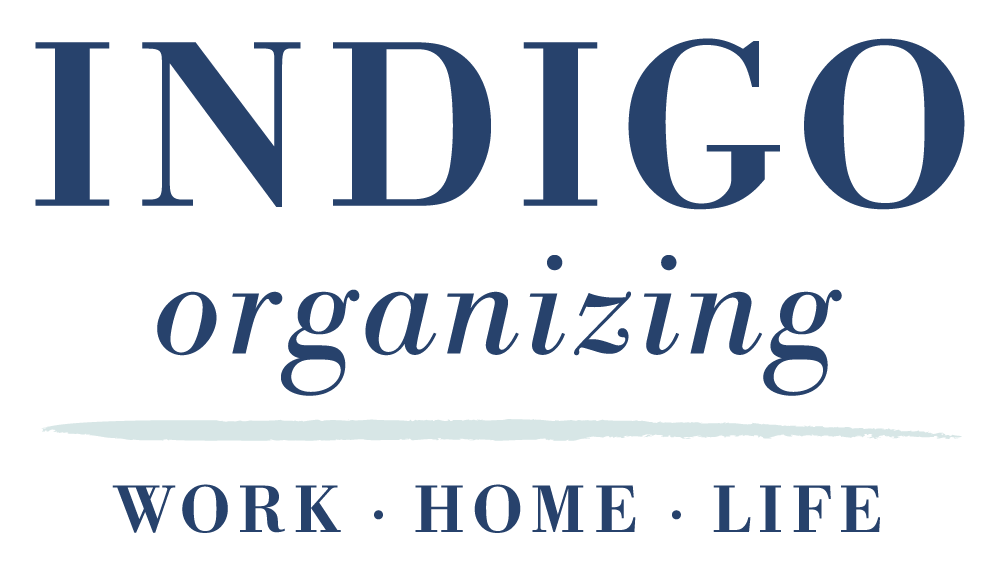It's time to organize your digital life!
I was recently featured in a Vox article about ways to declutter your digital life. Whether you're trying to figure out how to organize your phone or how to clean out your Gmail inbox, the Vox article is chock-full of super PRACTICAL strategies. You can find the full article here - Easy ways to organize your digital life, from photos to emails.
Below are some highlights from the article, including my favorite ways to jump start your digital decluttering and get your digital life under control, fast. Consider this your digital declutter checklist.
1. Figure out the actual problem.
Often, we make our digital clutter problem bigger than it is. Before you start desperately Googling how to organize your life, it's helpful to take a step back and ask if it's really ALL of the digital stuff that is stressing you out. Or is it just one or two areas, like photos and files? Hone in on what needs the most attention/what's stressing you out the most and start THERE.
2. Start small.
Don't try to build out a big, complicated folder architecture for your electronic documents. Just start with a few simple folders, like Medical Records, School, or Cars. Put files into those folders and add more folders/structure as needed. Consider using a service like Dropbox. It's affordable and easy to use, and your files will be backed up to the cloud. Dropbox even has something called Dropbox Vault, where you can store more sensitive documents under an extra layer of security.
3. Use a naming convention.
From the Vox.com article: "If you have issues finding documents in Google Drive or Dropbox, try sprucing up the way you title your documents, Jefferson says. She likes to start with the date (for example, YEAR.MONTH.DAY) then a few words about the file. Say you’re saving copies of your kids’ report cards; you might use your child’s name and the semester or marking period in the name of the document. " This naming convention makes it so much easier to find and organize digital files!
4. Learn how to use the "labels" in Gmail.
Labels in Gmail are just folders with a fancy name. Get in the habit of labeling emails and then archiving them. This will remove them from your inbox, but they'll stay saved under that label for good.
From the article: "When it comes to email organization, Jefferson suggests creating folders, tabs, or labels if you use Gmail to categorize messages. 'I have a folder for online orders and a folder for my daughter and a folder for certain work projects,' she says. You can move or archive the emails to these specific folders and they’ll be out of your main inbox. It’s important to note that archiving does not delete emails, they’re just moved to another place, so archiving won’t free up any storage space."
Consider fancier apps to clean up email like Superhuman. The $30/month price tag is a bit steep, but I gotta say, I whiz through my emails at lightning speed with this program. (If you love keyboard shortcuts, you'll love Superhuman. For example, just typing "L" allows you to label an email in one step.) It almost makes my email declutter FUN. Almost.
5. Don't be afraid to "go nuclear" and archive.
If you're still stuck on how to clean out your Gmail inbox, don't be afraid to archive. Create one big label/folder called Archive and toss all of your emails in there. If you REALLY need something, you can search for it there later. But it won't be cluttering your inbox in the meantime.
6. Use the cool features already available in your photo apps.
Instead of pulling your hair out as you're purging photos or dealing with a mess of cluttered pictures, try using some of the sophisticated features of many photo apps, like facial recognition and date/time stamps. These features are amazing if you're trying to pull together many pictures of the same person or photos from a specific trip.
From the article: "Because technology on photo libraries has gotten so advanced, you may not even need to do a ton of categorizing, says JR Raphael, the author of the column and newsletter Android Intelligence. Google and Apple Photos allow users to search their images by date, item, and person. 'You can look for practically any characteristic you could think of that would describe an image or images you want to find,' he says. “Words like ‘wedding,’ ‘Halloween,’ ‘canoeing,’ ‘beach,’ color, red, green, purple, or specific text that appears somewhere in the image. So the organization of [photos] becomes superfluous and unnecessary.'”
Here's how you can do that with the photos on your iPhone and here's how Google Photos can even search by people, friends or places, including pets!
My podcast co-host Brooke loves Slidebox to easily organize photos on your phone, and I love Chatbooks to easily turn those favorite photos into photo books.
7. Clear out your phone
No digital cleaning would be complete without cleaning up your phone. If you're wondering how to declutter your phone, my advice is to get ruthless. Here's a great article on how to dump unused apps fast, including by using Apple's Offload Unused Apps feature.
So that's it, my friends! With these seven tips, you can get your digital declutter under control. By taking the time to organize your digital life, you can free up some MAJOR time and mental space for more important things.
Happy digital decluttering!